 |
SmartclipSDKiOS 3.0.0
Smartclip Advertisement Framework for iOS
|
Loading...
Searching...
No Matches
 |
SmartclipSDKiOS 3.0.0
Smartclip Advertisement Framework for iOS
|
This class is used to configure the advertisement behavior. More...
#import <SCAdConfiguration.h>
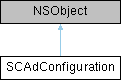
Instance Methods | |
| (NSString *_Nullable customTitle) | - __deprecated_msg |
| DEPRECATED: Setting this property no longer has any effect! | |
| (UIColor *_Nullable customTitleColor) | - __deprecated_msg |
| DEPRECATED: Setting this property no longer has any effect! | |
| (UIColor *_Nullable customProgressBarColor) | - __deprecated_msg |
| DEPRECATED: Setting this property no longer has any effect! | |
| (BOOL initialMuted) | - __deprecated_msg |
| DEPRECATED: Setting this property no longer has any effect! | |
| (NSString *_Nullable replayButtonImageName) | - __deprecated_msg |
| DEPRECATED: Setting this property no longer has any effect! | |
| (void) | - setOMIDVerificationVendorWhitelist: |
Class Methods | |
| (SCAdConfiguration *) | + defaultConfigurationWith:variants:environment: |
| Default configuration initialized with the given SCAdEnvironment values. | |
| (SCAdConfiguration *) | + defaultInstreamConfigurationWith: |
| defaultInstreamConfiguration for use with sequencer | |
| (NSString *) | + frameworkBundleVersion |
| framework bundle version | |
| (NSString *) | + sdkVersionString |
| SmartclipSDK version string (bundleVersion/buildNumber) | |
| (NSString *) | + omidSDKVersionString |
| OMIDSDK version string. | |
Properties | |
| NSString *_Nullable | adURL |
| The request url for you advertisement content. | |
| NSString *_Nullable | bundleId |
| BundleId of the app. | |
| SCAdEnvironment *_Nullable | environment |
| Use this to enable bitrate calculation, or set desiredBitrate. | |
| SCAdVariants *_Nullable | variants |
| If you use opener, closer or bumper, SCAdVariants is the place to define them. | |
| BOOL | allowAdSkipping |
| You can prevent ad skipping with this boolean value, defaults to true. | |
| NSInteger | skipOffset |
| You can define an offset value, when you want to allow ad skipping (defaults to -1, meaning never) | |
| NSString *_Nonnull | clickThroughDialogMessage |
| message to be displayed on the clickThrough dialog (default: "Open in Browser?") | |
| NSString *_Nonnull | clickThroughPositiveAnswer |
| string to be displayed on the clickThrough dialog`s positive answer button (default: "YES") | |
| NSString *_Nonnull | clickThroughNegativeAnswer |
| string to be displayed on the clickThrough dialog`s negative answer button (default: "NO") | |
| enum SCClickType | clickType |
| clickType for clickThrough handling (default: ClickableWithConfirmationDialog) | |
| BOOL | customizableClickThroughAlert |
| if you want to have control over the UIAlertController during clickThrough set this to "YES" (and leave clickType on default) | |
This class is used to configure the advertisement behavior.
| - (void) setOMIDVerificationVendorWhitelist: | (NSArray *) | vendors |
use this function to set the verificationVendors whitelist if not set, all vendors are added to the whitelist